Towing.com 101 - Setup
🛠️ Towing.com 101: Setup Journey
Your membership instantly goes to work for your company. It takes the information we have on your company and begins to use it to attract customers. That means the very first step is making sure that information is accurate and complete.
🎲 Start Here: Logging In

This video guides you through the process of logging into your Towing.com account, ensuring you can access all member features.
🏢 Company Info Verification
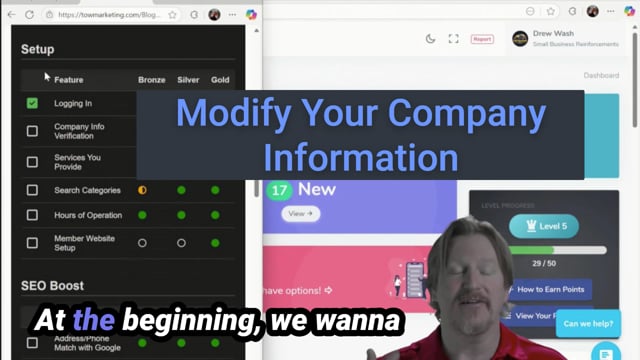
Learn how to verify and update your company's information to maintain accurate and trustworthy listings on Towing.com.
📋 Services You Provide
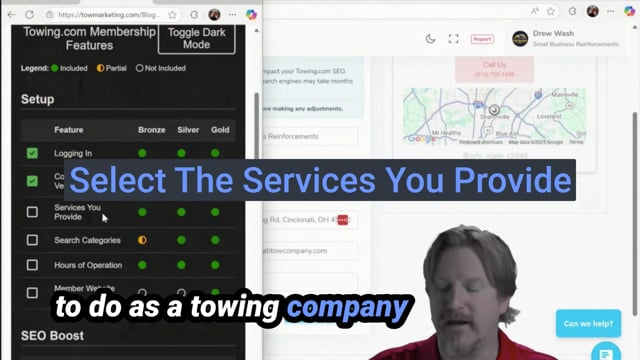
Discover how to select and showcase the specific towing services your company offers, helping customers understand your capabilities.
🗂️ Bronze: Search Categories
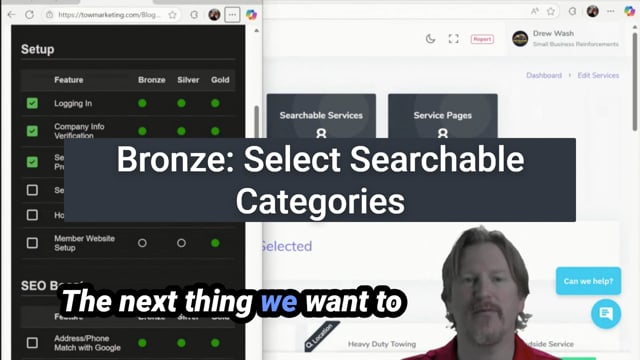
This tutorial explains how to set searchable categories for your services, enhancing your visibility in relevant customer searches.
⏰ Hours of Operation
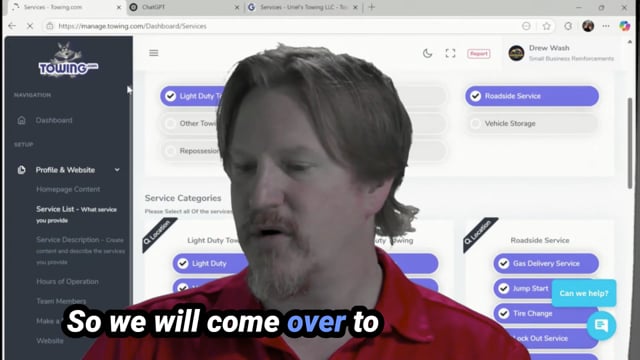
Find out how to set your company's operating hours, ensuring customers know when you're available for service.
💻 Member Website Setup

Learn how to set up your member website, even without a domain, to establish an online presence quickly and effectively.
🏁 You Did It!
You've completed the Setup stage. Your profile is now ready to go to work for you.
